X Twitter Video Download Online
Savetweet twitter video download is a super-fast tool that helps you easily download videos from X.
Fast Twitter Downloader
Get your videos in seconds
Multiple Formats
HD & 4k video format avaiable
Easy to Use
No registration required
What is Savetweet X Twitter video download?
Savetweet x video downloader is a leading free online tool designed to empower users to effortlessly Twitter video download in multiple formats and resolutions. Our platform boasts a user-friendly interface, making it incredibly simple for anyone to download Twitter videos with just a few clicks. With Savetweet, you can easily save your favorite Twitter videos to watch offline without the need for any login or registration.
How to Download Twitter Video?
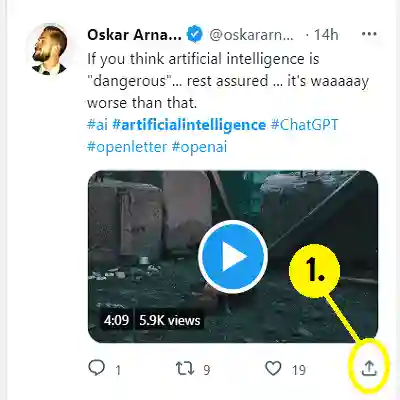
Step 1
Find the Twitter video you wish to download and copy video link.
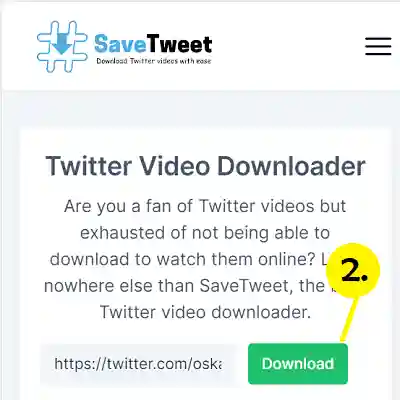
Step 2
Visit our website at www.savetweet.app and paste the Twitter video link into the provided input box. Then, click the "Download" button.
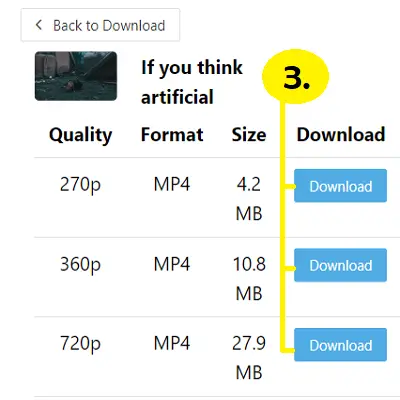
Step 3
Choose your desired video quality, and the video will start downloading directly to your device.
Key Features of Twitter video downloader
- Fast Twitter Video Download: SaveTweet allows users to quickly download videos from Twitter, making it one of the fastest Twitter video download tools available online.
- High-Quality Downloads: With Twitter video downloader HD, you can download high-quality videos in HD resolution to ensure the best viewing experience.
- Easy-to-Use Interface: Our platform provides a seamless and user-friendly experience for anyone looking to download videos from Twitter. No technical knowledge is required—simply paste the link, and you're good to go.
- Supports Multiple Formats: SaveTweet allows you to download video from Twitter in multiple formats, ensuring compatibility across different devices.
- No Software Required: Access SaveTweet directly through your browser for Twitter video download online without needing to install any software.
- Works with X Twitter: SaveTweet is compatible with X (formerly Twitter), making it the perfect X Twitter video downloader solution for users of the new platform.
- Unlimited Free Downloads: Enjoy unlimited free video downloads with Twitter video downloader, with no restrictions on the number of videos you can save.
- Mobile and Desktop Friendly: Whether you're using a mobile phone or desktop, SaveTweet ensures a smooth experience for Twitter download video on any device.
| ✔️ Quality: | 👌 270p, 360p, 720p & 1080p |
|---|---|
| ✔️ Download Speed: | ⚡ Fast |
| ✔️ Download Limit: | ♾️ Unlimited |
| ✔️ Cost: | 💰 Free |
How to Copy the URL & Download a Video from Twitter.com OR X.com?
Twitter video download with SaveTweet is quick and hassle-free. Just follow these simple steps:
- Open the x.com and select the video you wish to download.
- Once the video is selected, you'll find a share button at the bottom of the tweet.
- Click on the share button and copy the video link.
Example Twitter Video Links:
https://x.com/elonmusk/status/1767596843829997702?s=20- Now, paste the copied link into the input box.
- Press the Download button and wait for the link to generate. Once it appears, click on it to initiate the download.
- Enjoy your downloaded video, which will be saved in the format you selected during the download process.
SaveTweet supports a wide range of video formats, including MP4, AVI, and MOV, giving you the freedom to choose the format that suits your needs. Best of all, SaveTweet is complete
Why Choose SaveTweet Twitter Video Download Tool?
SaveTweet surpasses other X Twitter video downloader tools in many ways. Here are just a few benefits of using SaveTweet:
- User-Friendly: Our intuitive and straightforward website ensures that downloading Twitter videos is a breeze.
- Multiple Formats: SaveTweet supports a variety of video formats, including MP4, AVI, and MOV.
- High Quality: Download videos in high resolutions like 1080p for the best viewing experience.
- Free: SaveTweet is completely free to use, with no hidden fees or limitations.
- Fast Downloads: Experience rapid download speeds, ensuring you get your videos quickly and efficiently.
- Safe & Secure: SaveTweet does not host any copyrighted or pirated content, making it safe for all users.
FAQ
-
What is SaveTweet?
SaveTweet is a tool designed to facilitate the downloading of videos from Twitter. It allows users to save videos from tweets directly to their device.
-
How does SaveTweet work?
SaveTweet works by providing a platform where users can paste the URL of the tweet containing the video they want to download. The service then extracts the video and offers options to download it.
-
Is SaveTweet free to use?
Yes, SaveTweet is free to use. Users can download Twitter videos without any charge.
-
Do I need to create an account to use SaveTweet?
No, you do not need to create an account to use SaveTweet. The service is accessible to anyone without the need for registration.
-
What types of videos can I download using SaveTweet?
SaveTweet supports the downloading of various types of videos from Twitter, including GIFs and standard video formats.
-
Is there a limit to the number of videos I can download with SaveTweet?
SaveTweet does not impose a limit on the number of videos users can download. You can use the service as often as you like.
-
Can I download private videos from Twitter using SaveTweet?
SaveTweet does not support the downloading of private videos from Twitter. It only allows the downloading of public videos.
-
Is SaveTweet compatible with all devices?
SaveTweet is a web-based service, so it is compatible with most devices that have a web browser, including smartphones, tablets, and computers.
-
Can I use SaveTweet to download videos from any Twitter account?
SaveTweet allows users to download videos from public Twitter accounts. However, it does not support the downloading of videos from private accounts.
-
Can I download videos from Twitter with SaveTweet on my mobile phone?
Yes, SaveTweet is accessible on mobile devices through web browsers, allowing users to download Twitter videos directly to their smartphones or tablets.
-
Is SaveTweet safe to use?
SaveTweet is considered safe to use for downloading Twitter videos. However, users should exercise caution when downloading content from any online platform.
-
Does SaveTweet offer any additional features besides video downloading?
SaveTweet primarily focuses on facilitating the downloading of Twitter videos. It also allows users to download Twitter images.
Article You Should Read
Disclaimer
X (Twitter) Video Downloader Online: Fast & Simple - SaveTweet is a cutting-edge tool developed by SaveTweet, empowering users to download videos and images from Twitter with ease. It's important to note that SaveTweet does not host any copyrighted or pirated content on its servers. All videos and images are directly sourced from Twitter's CDN servers when users download them via SaveTweet.
